| << Chapter < Page | Chapter >> Page > |
To enhance Nachos application interface by adding a file system application programming interface (API). This API will include a set of system calls that will allow programmatic calls to Nachos file system from a C application program.
Read and understand components and architecture of Nachos system. See detailed documentation available in Nachos Roadmap. Section 5 of roadmap has details about Nachos implementation of file system. The code for the file systems can be found in the directory nachos-3.4/code/filesys. We have given below a class diagram that shows the various classes and the relationship among them.
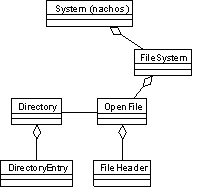
Figure 1: Nachos File System (nachos-3.4/code/filesys/)
Figure 1 shows nachos system (code/threads/system.h, system.cc) instantiating an object of FileSystem class. FileSystem maintains all openfiles (OpenFile objects). A directory object has an Openfile object. It also has a table of objects of DirectoryEntry. All the methods such as read and write defined in the classes are accessible at kernel level and not at application level. The current Nachos file system is implemented by directly making the corresponding calls to the UNIX file system. The API you build will facilitate operations such as creation, reading, writing, seeking into and deletion of different types of files from an application program. To accomplish this you will make use of the classes nachos provides.
The first step is to read and understand the existing code. After you expand the tar distribution of nachos, examine the code directory. Then “gmake all” from the code directory to carry out a preliminary compile and link of code in all the directories. Makes sure compilation finishes without errors. (Get help from TAs in case you have errors.) There is a trivial test provided with the distribution code/test directory, ‘halt’; all halt does is to turn around and ask the operating system to shut the machine down. Change directory into userprog directory. Run the command ‘nachos –rs 1023 -x ../test/halt’. This should halt the simulated MIPS machine and type out statistics for that particular run.
Examine the following files to understand Nachos:
code/userprog
syscall.h: This provides the code and function prototype for system calls that user level test programs can invoke.
exception.cc: The handler for system calls and other user-level exceptions, such as page faults. Currently only the ‘halt’ system call is supported.
code/machine
machine.*emulates part of the machine that executes user programs: main memory, processor registers, etc.
mipssim.ccemulates the integer instruction set of a MIPS R2/3000 processor.
console.*emulates a terminal device using UNIX files. A terminal is (i) byte oriented, (ii)incoming bytes can be read and written at the same time, and (iii) bytes arrive asynchronously (as a result of user keystrokes), without being explicitly requested.
code/threads
thread.* implements thread (unit of work) for nachos. Methods to control operation of threads. All the thread specific (local) properties are define here.

Notification Switch
Would you like to follow the 'Operating systems' conversation and receive update notifications?