| << Chapter < Page | Chapter >> Page > |
Connexions Overview
1.1 Introduction to Connexions 1
1.1.1 Overview
Connexions is a web-based document creation and management system for education and research materials. There are two parts to Connexions: a Content Commons that contains these materials and the software tools necessary to create, manage, and access these materials.
From its inception, Connexions was designed to allow the collaborative development and free availability of material. Instructors and authors can modify this material for any educational purpose. Connexions ofers FreejOpen Source software tools to help students, instructors, and authors manage these information assets forsharingandadvancingknowledgetobenefttheglobaleducationalcommunity. Allofthisisaccomplished through the use of the Creative Commons Attribution license 2 .
There are three general categories of Connexions users:
Before you begin using the Connexions system, you should verify that you have all of the necessary software. Visit the Connexions Quick Start Guide 3 for a listing of the software that you will need and the links to help you download it.
1.1.2 The Connexions Home Page
The Connexions home page (Figure 1.1) is the starting point for your use of Connexions. It contains the following items:
1 This content is available online at<http://cnx.org/content/ml0884/2.26/>. 2 http://creativecommons.org/licenses/by/3.0/ 3 http://cnx.org/help
1
These items also appear on the other Connexions web pages.
Figure 1.1: Connexions home page
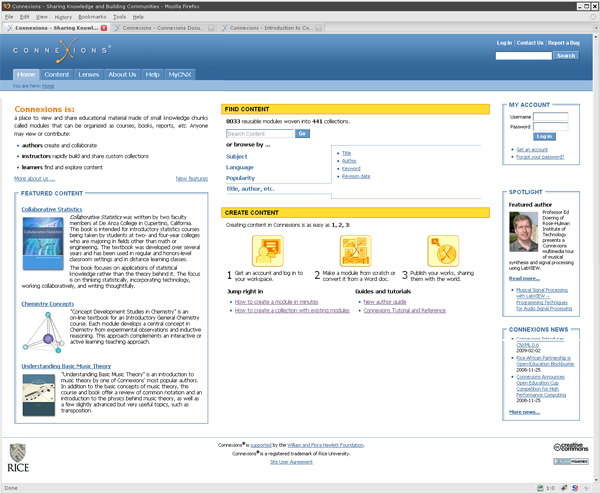
On the upper left of the Connexions home page are tabs labeled "Home", "Content", "About Us", "Help", and "MyCNX". Clicking on these tabs display the following Connexions pages:
4 http://cnx.org/ 5 http://cnx.org/content/

Notification Switch
Would you like to follow the 'Course list' conversation and receive update notifications?