-
Home
- Calculating basic statistical
- Calculating basic statistical
- Conducting a parametric independent
Step One
-
Calculate Frequencies on the Split Groups
- √ Data
- * Split File

Your screen will show that all cases are going to be analyzed and a “do not create groups”. You will need to click the compare groups and move the independent variable over to the “Group Based on”. In the case of a
t -test, the grouping variable or independent variable will consist of two groups.
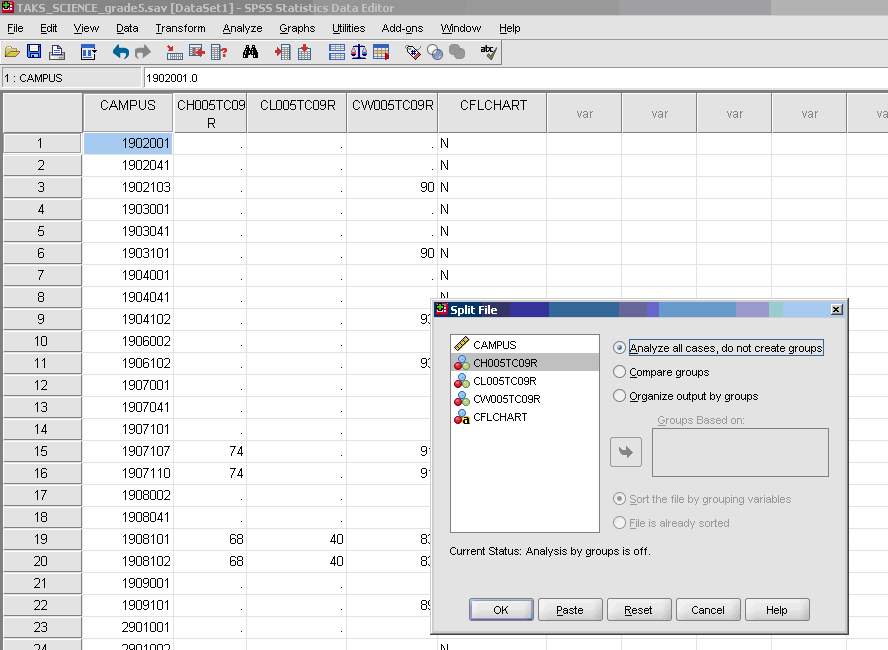
After you do this, your screen should resemble the following:
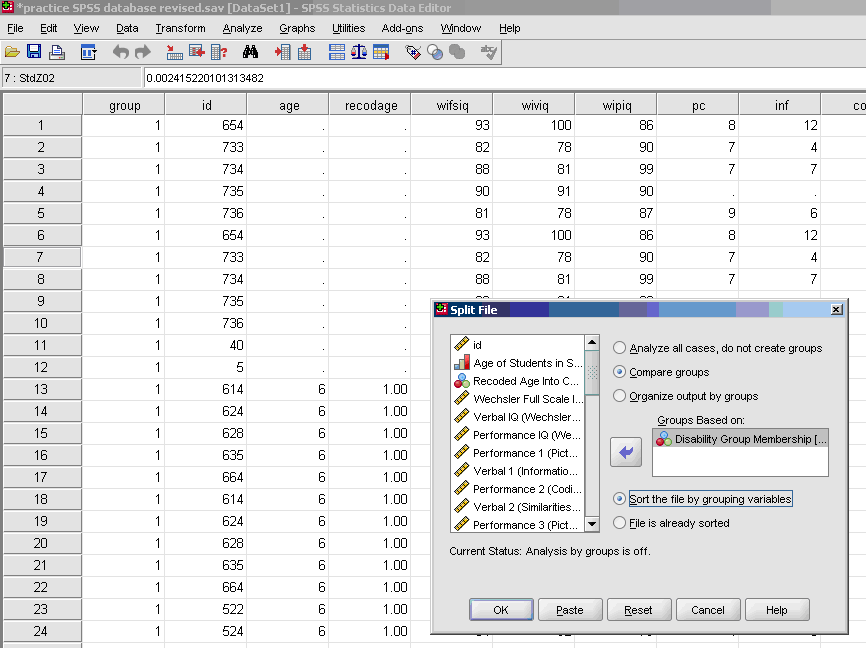
- √ Analyze
- * Descriptive Statistics
- * Frequencies
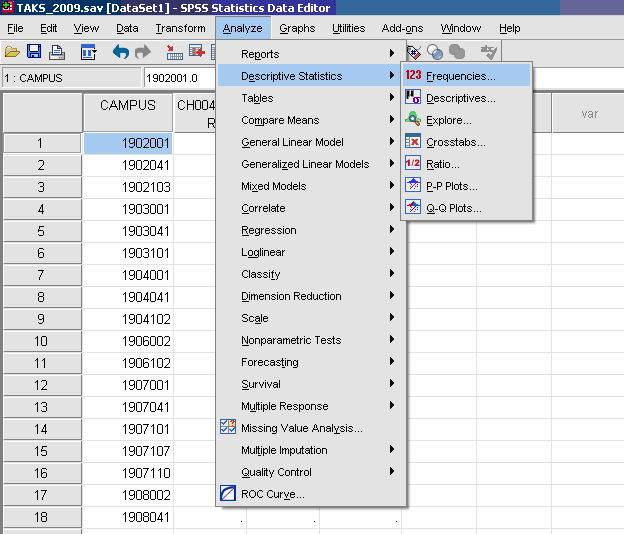
- √ Move over the dependent (outcome) variable
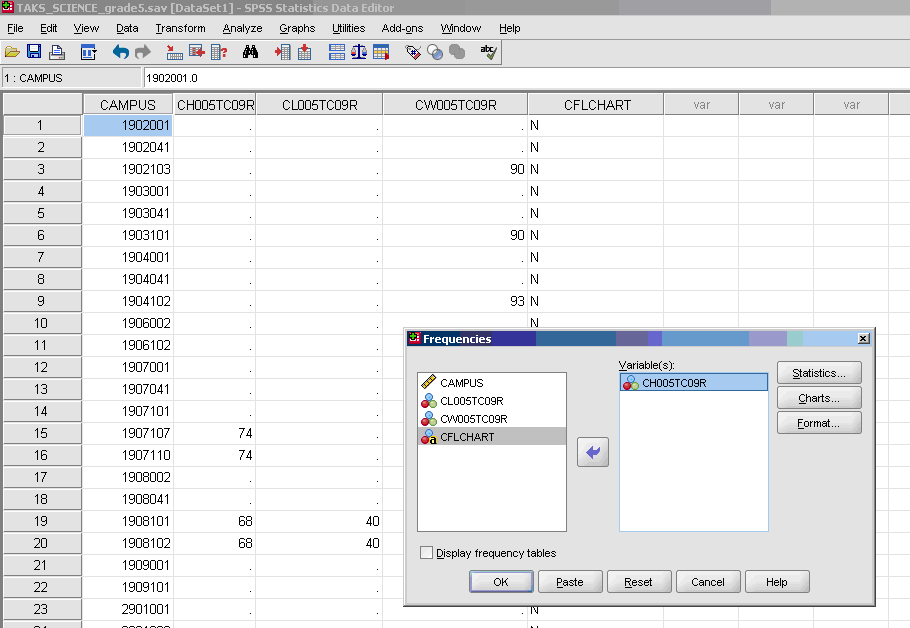
- √ Statistics
- * Mean
- * Standard Deviation
- * Skewness [Note. Skewness refers to the extent to which the data are normally distributed around the mean. Skewed data involve having either mostly high scores with a few low ones or having mostly low scores with a few high ones.] Readers are referred to the following sources for a more detailed definition of skewness:
(External Link)&term_id=356 and
(External Link)
- To standardize the skewness value so that its value can be constant across datasets and across studies, the following calculation must be made: Take the skewness value from the SPSS output and divide it by the Std. error of skewness. If the resulting calculation is within -3 to +3, then the skewness of the dataset is within the range of normality (Onwuegbuzie&Daniel, 2002). If the resulting calculation is outside of this +/-3 range, the dataset is not normally distributed.
- * Kurtosis [Note. Kurtosis also refers to the extent to which the data are normally distributed around the mean. This time, the data are piled up higher than normal around the mean or piled up higher than normal at the ends of the distribution.] Readers are referred to the following sources for a more detailed definition of kurtosis:
(External Link)&term_id=326 and
(External Link)
- To standardize the kurtosis value so that its value can be constant across datasets and across studies, the following calculation must be made: Take the kurtosis value from the SPSS output and divide it by the Std. error of kurtosis. If the resulting calculation is within -3 to +3, then the kurtosis of the dataset is within the range of normality (Onwuegbuzie&Daniel, 2002). If the resulting calculation is outside of this +/-3 range, the dataset is not normally distributed.
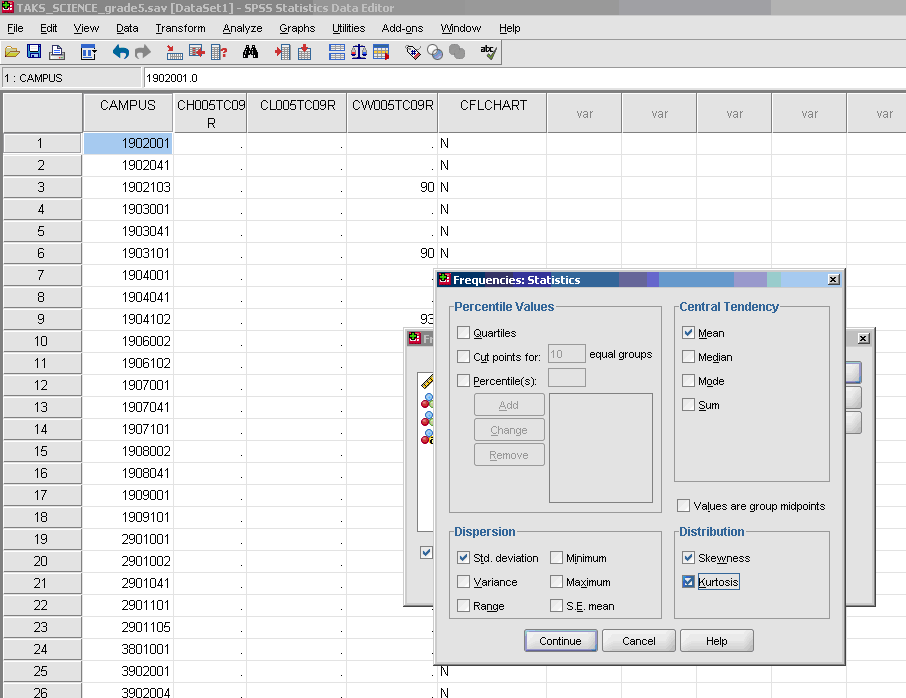
- √ Charts (these are calculated only if you wish to have visual depictions of skewness and of kurtosis-they are not required)
- * Histogram~ with normal curve (not required, optional)
- √ Continue
- √ OK
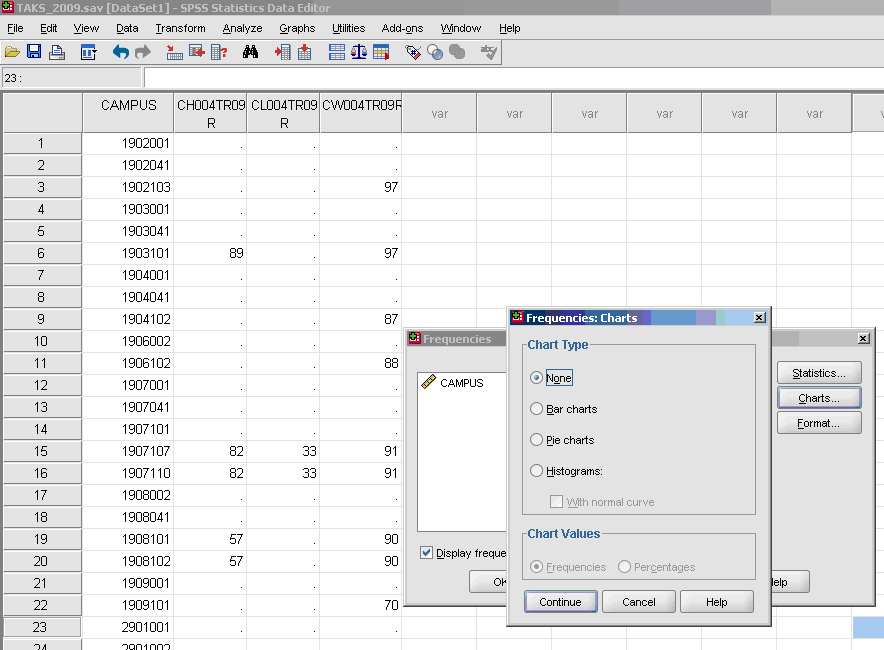
Before you continue to another application you must complete the following:
- √ Data
- √ Split Files
- √ Analyze all cases, do not create groups
- √ OK
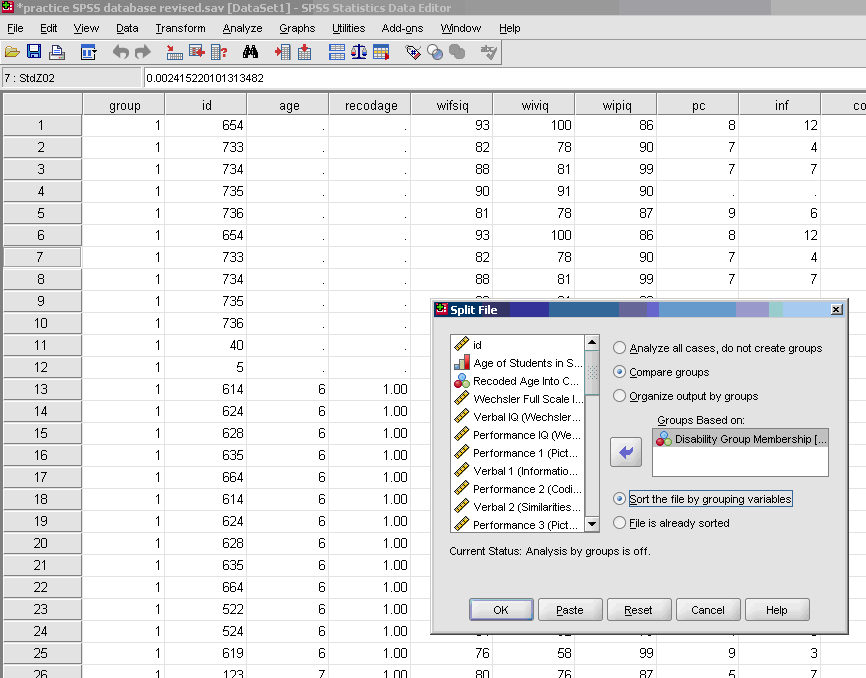
Step Two
- Check for Skewness and Kurtosis values falling within/without the parameters of normality (-3 to +3). Note that each variable below has its own skewness and its own kurtosis values. Thus, a total of three standardized skewness coefficients and three standardized kurtosis coefficients can be calculated from information in the table below.
|
|
CH005TC09R |
CL005TC09R |
CW005TC09R |
| N |
|
| Valid |
3125 |
1805 |
1877 |
| Missing |
5197 |
6517 |
6445 |
| Skewness |
-1.129 |
-.479 |
-2.197 |
| Std. Error of Skewness |
.044 |
.058 |
.056 |
| Kurtosis |
1.818 |
-.412 |
6.991 |
| Std. Error of Kurtosis |
.088 |
.115 |
.113 |
Skewness and Kurtosis Coefficients
Source:
OpenStax, Calculating basic statistical procedures in spss: a self-help and practical guide to preparing theses, dissertations, and manuscripts. OpenStax CNX. Apr 28, 2011 Download for free at http://cnx.org/content/col11292/1.6
Google Play and the Google Play logo are trademarks of Google Inc.
