| << Chapter < Page | Chapter >> Page > |
When the installation is complete, XNA should be merged with Visual C# and you should be able to begin creating the programs for thecourse.
I have confirmed that all of the assignment and sample program for this course, which were originally written using XNA 4.0 execute properly under XNA 4.0 Refresh .
Once you have the software installed, start Visual C# from the Windows Start menu. Pull down the File menu and select New Project . A dialog box will appear. Select "XNA Game Studio 4.0" on the left side of the dialog and select "Windows Game (4.0)" on the right side of the dialog."
Name your project First Project , specify a location for your new project and click the OK button. An IDE should appear looking something like Figure 1 . (Note that Figure 1 has been reduced, which causes the text to be difficult to read.)
Figure 1 . XNA 4.0 IDE.
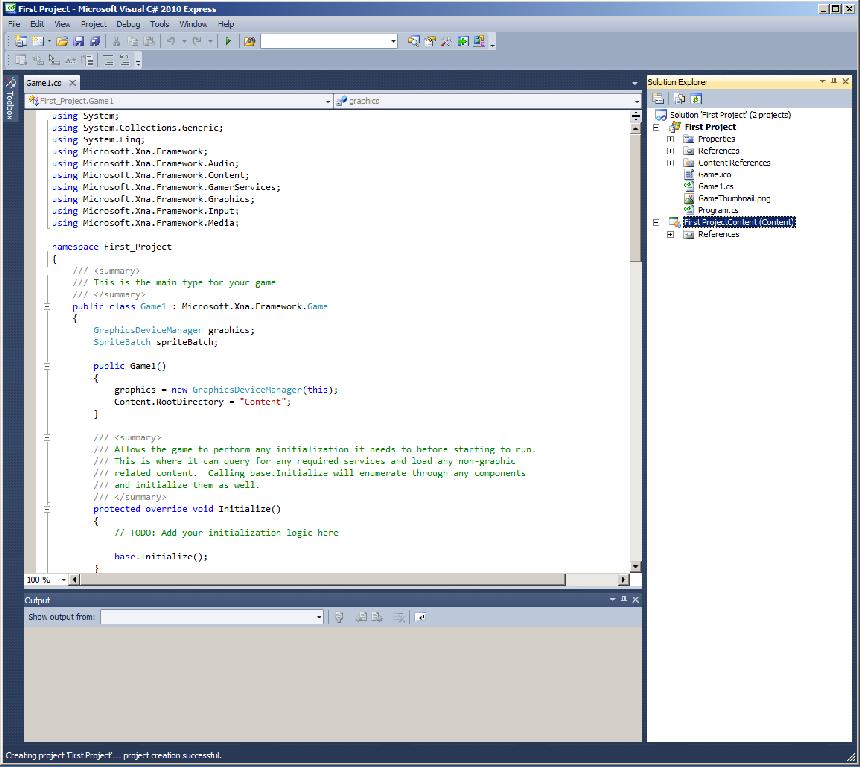
Skeleton code for a Windows game project will have been created in the editor portion of the IDE. I will explain this code in detail in a future module.
Run your program by selecting Start Debugging on the Debug menu. If everything is working properly, the game window shown in Figure 2 should appear on your computer screen.
Figure 2 . XNA game window.
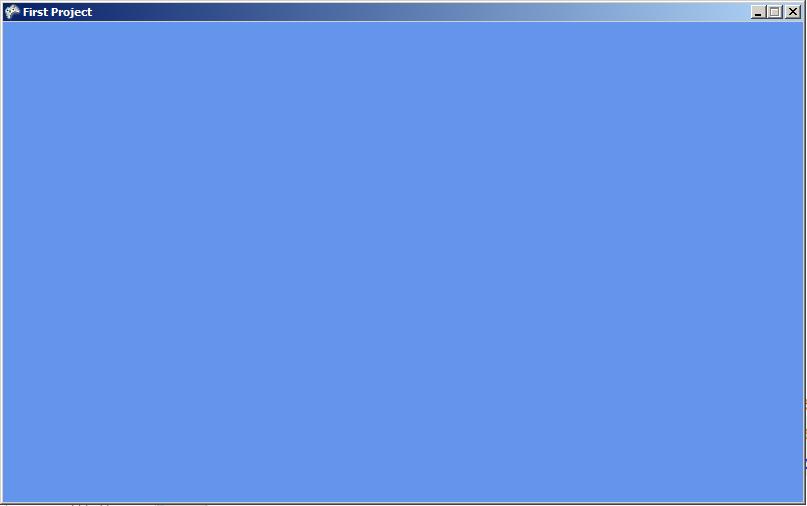
Once you have run your program successfully from inside the IDE, your project file structure should look similar to Figure 3 .
Figure 3 . Project file structure.

At that point, you should be able to double click the exe file highlighted in Figure 3 and cause your program to run.
Congratulations. You're now ready to start learning how to program using XNA.
Click here to download a zip file containing my version of the program. Extract the folder named First Project from the zip file and save it somewhere on your disk. Start Visual C# 2010 Express and select Open Project... from the File menu. Navigate to the project folder and select the file named First Project.sln . This should cause the project to open and be ready to run or debug as described above.
Many of the modules in this collection will provide my version of a project that can be downloaded and run in this manner.
This section contains a variety of miscellaneous information.
Financial : Although the Connexions site makes it possible for you to download a PDF file for thismodule at no charge, and also makes it possible for you to purchase a pre-printed version of the PDF file, you should beaware that some of the HTML elements in this module may not translate well into PDF.
I also want you to know that, I receive no financial compensation from the Connexions website even if you purchase the PDF version of the module.
In the past, unknown individuals have copied my modules from cnx.org, converted them to Kindle books, and placed them for sale on Amazon.com showing me as the author. Ineither receive compensation for those sales nor do I know who does receive compensation. If you purchase such a book, please beaware that it is a copy of a module that is freely available on cnx.org and that it was made and published without my prior knowledge.
Affiliation : I am a professor of Computer Information Technology at Austin Community College in Austin, TX.
-end-

Notification Switch
Would you like to follow the 'Xna game studio' conversation and receive update notifications?