| << Chapter < Page | Chapter >> Page > |
Ask you teacher to help you organise a class debate, in which you discuss the negative and positive aspects of machines. Prepare it in writing in space provided.
One group must speak in favour of a machine-orientated lifestyle, motivating their statements.
The other group must motivate their views on the disadvantages of being ruled by machines.
| LO 2.4.4 |
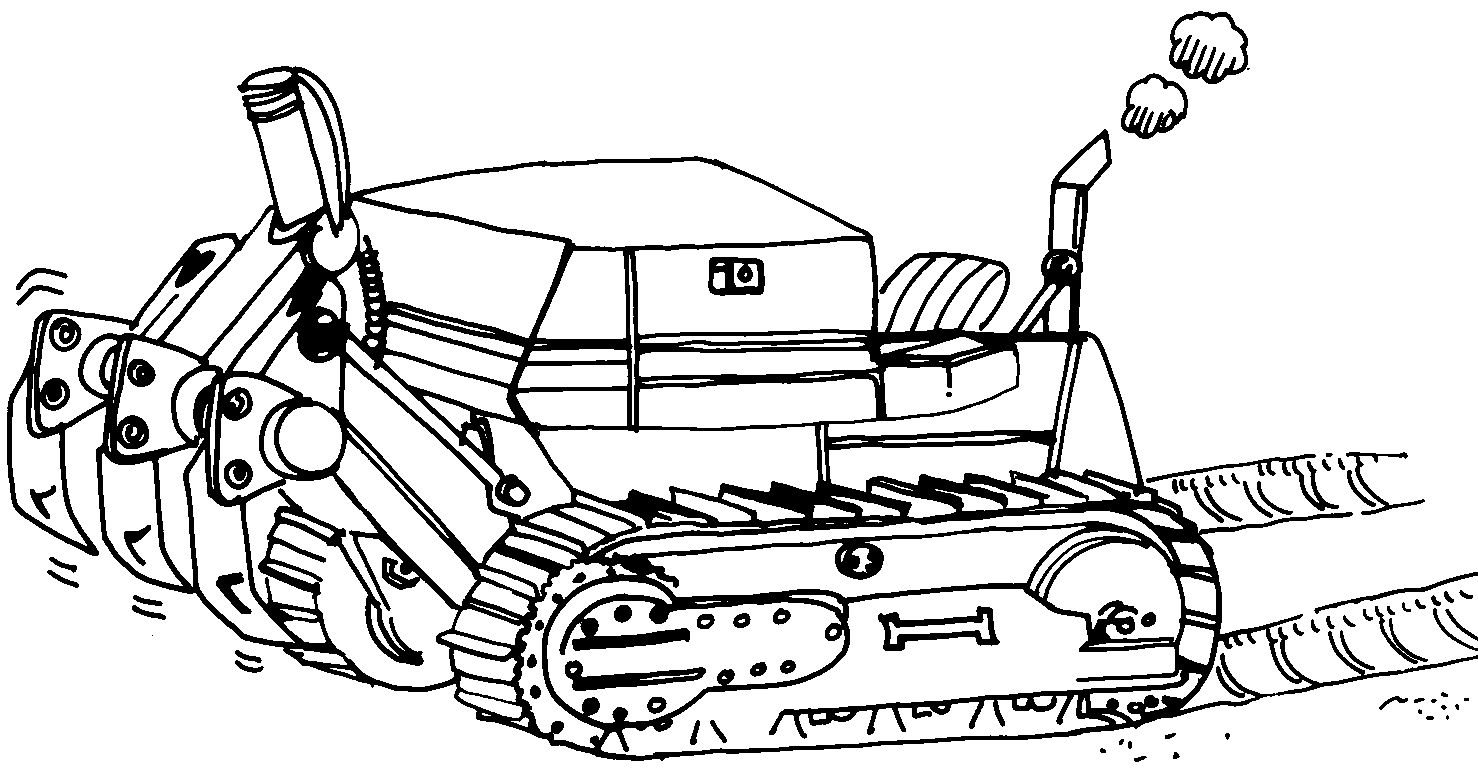
2. Computers – complicated or not?
Do you have access to a computer?
Have you ever wondered how a computer works?
In pairs, read the following description and try to visualise what is being explained.
Electronic brains. How do computers work?
In many ways the workings of a computer can be compared to some of the functions of the human brain. A computer cannot think for itself, but it has a remarkable memory, it can organise and process information and it can solve problems.
What happens when you have a problem to solve? Let's imagine that you are looking for a telephone number. As you look through the directory, your eyes will send messages along the nerves to your brain, which will find the right page and identify the person you want from an alphabetical list of thousands of names. When you have found the number, your brain will send the message along other nerves to your fingers or your voice, depending on whether you want to dial or write the number, or tell it to somebody else. This process can be illustrated in this way.
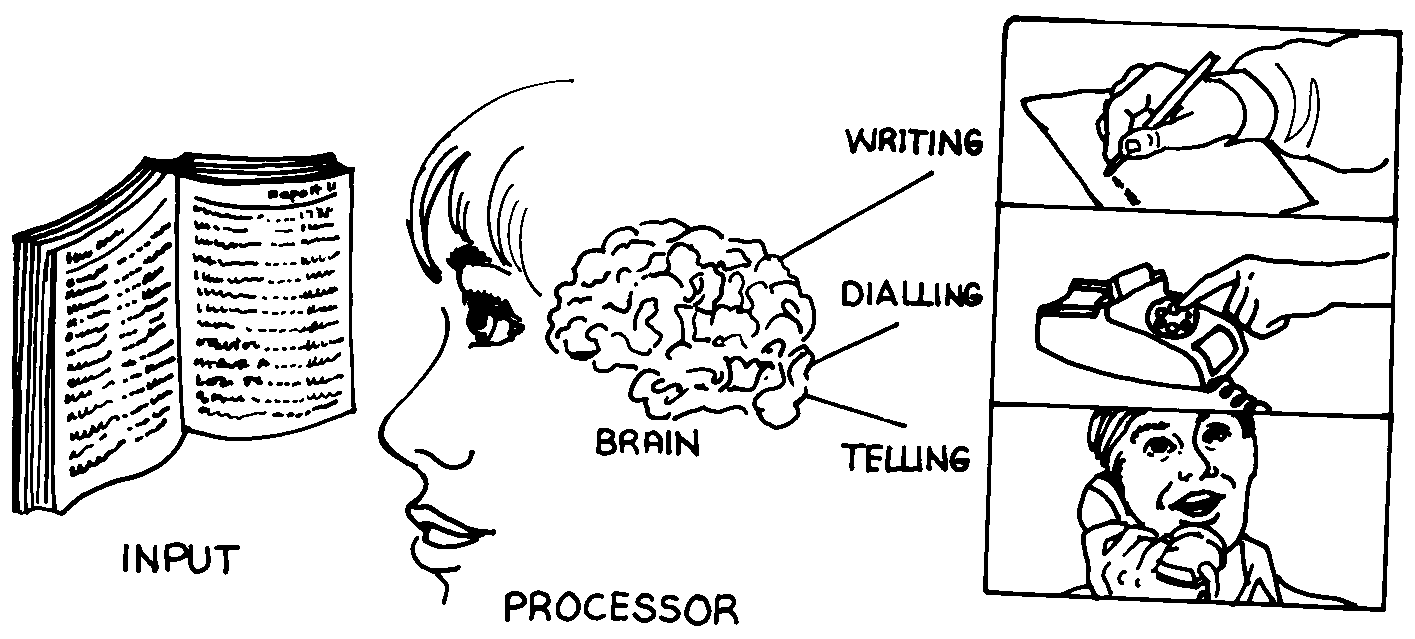
A computer solves problems in much the same way. First of all, information is fed into the computer by an input device, such as a keyboard , a punched card or a light pen . These transmit the information to the computer's 'brain', the central processing unit (CPU) along electrical circuits known as buses . These are like the nerves in our bodies. The CPU consists of three parts; the information store, or main memory ; the arithmetic unit , which does all, the calculations; and the control , which directs and organises the flow of information inside the computer, rather like traffic along different roads. Once the computer has solved the problem, the information is fed out through output devices, such as a monitor screen , or a print-out or a punched-tape machine .
This diagram illustrates the process.
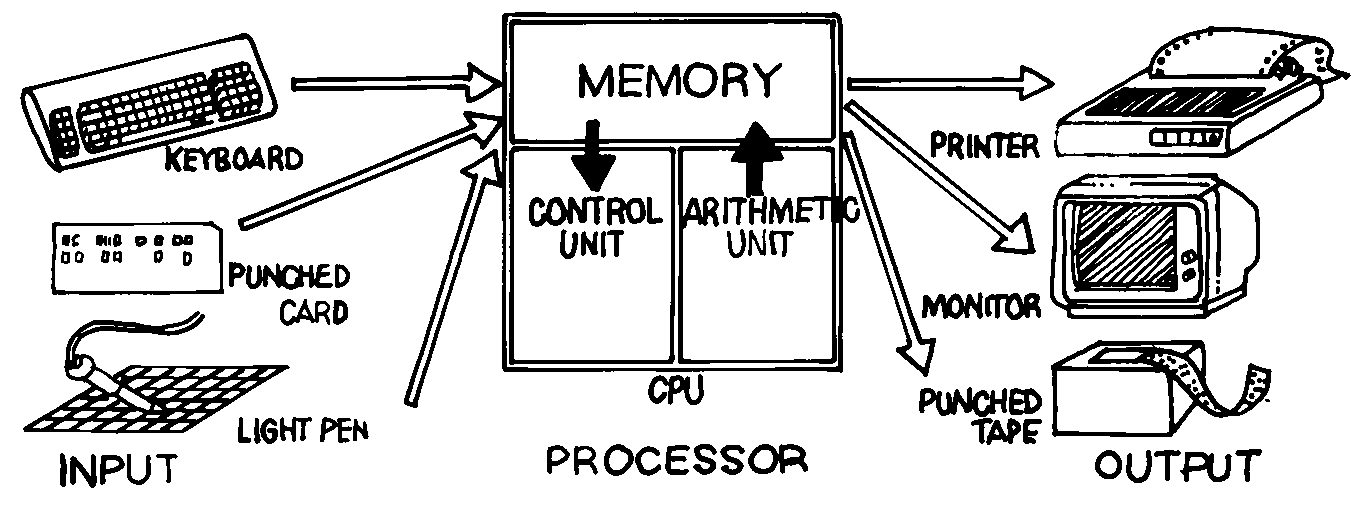
The miracle chip
The first computers were large because they contained numerous electronic components, and metres and metres of wiring. Today we have microcomputers that have been made possible by the invention of the silicon chip - the “brain cell” of the microcomputer. A silicon chip is a razor thin crystal, so small that several will fit on the head of a match. If you were to examine a silicon chip under a powerful microscope, you would find that it has thousands of electrical circuits printed on its surface. Nowadays, one minute (small) chip can do the work of one of the earlier computers, which had to be so large that it would have filled a big cupboard. If cars had reduced in size at the same rate as computers, we should now be able to fit several large limousines on the head of a pin!

Notification Switch
Would you like to follow the 'English first additional language grade 7' conversation and receive update notifications?