| << Chapter < Page | Chapter >> Page > |
As you can see in Image 4 , there are six blocks of the correct shape exposed by clicking the Operators button. Those blocks are identified as follows:
<(less than)
= (equal to)>(greater than)
andor
not We will refer to the first three blocks above as relational operators . (They are used to evaluate the relationship between two values.) We will refer to the other three blocks in the above list as logical operators , and will deal with them in a future module.
Many other modern programming languages also include the following three relational operators:
>= (greater than or equal)<= (less than or equal)
!= (not equal) Although these operators are a great convenience, they are not essential. We can get by with only the three that are provided by Scratch.
Also, in many other programming languages, a pair of equal characters (==) is used for the equal to operator instead of the single equal character (=) used in Scratch.
Image 5 shows the result of having taken three more steps in the development of the program:
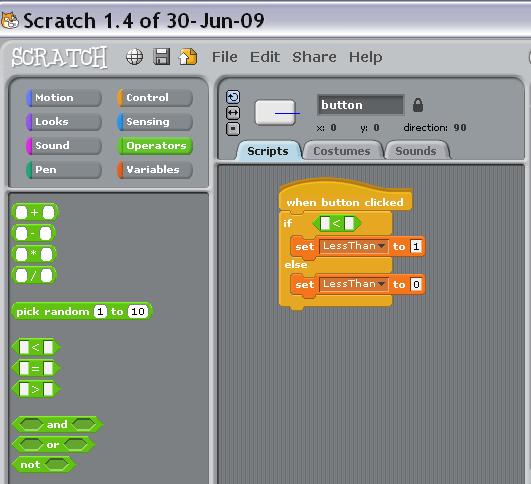
The script in Image 5 includes the action to be taken if the relational expression following the word if evaluates to true. It also includes the action to be taken if therelational expression evaluates to false. (This relational expression is often referred to as a conditional clause.) .
However, we still haven't completed the conditional clause in Image 5 . We don't want to test for the relationship between theliteral values blank and blank as shown in Image 5 . Instead we want to test the relationship between the values of the variablesnamed LeftOperand and RightOperand as shown in the corresponding script in Image 2 .
The next and final step for constructing this script is to:
Once we do that, we will have finished the construction of the second script from the top in Image 2 .
Following that, we need to go through essentially the same process to construct the bottom two scripts in Image 2 , using the other two relational operators in Image 4 along with the variables named LeftOperand and RightOperand .

Notification Switch
Would you like to follow the 'Teaching beginners to code' conversation and receive update notifications?