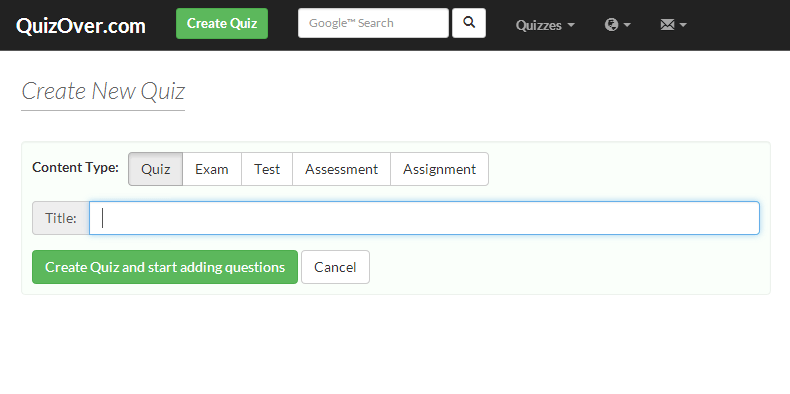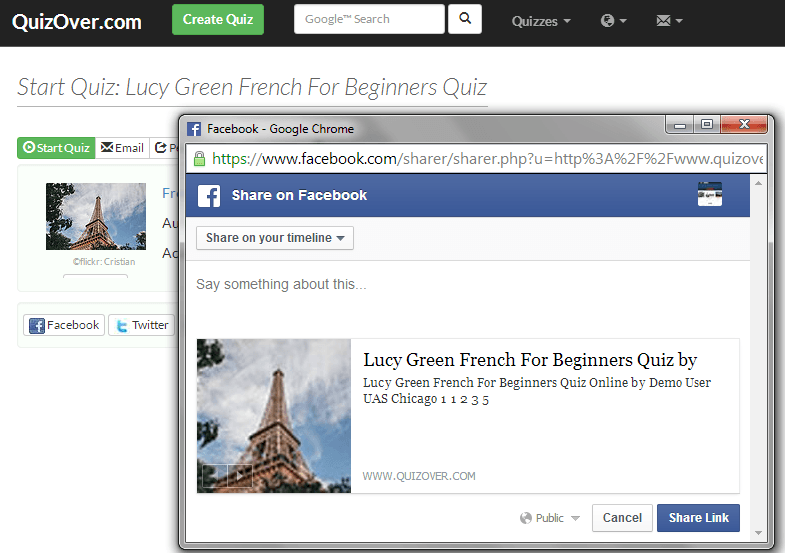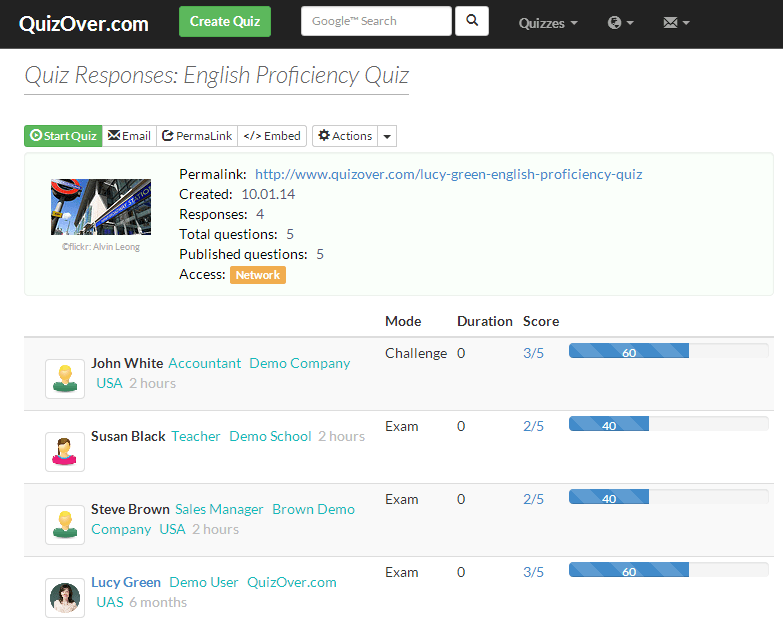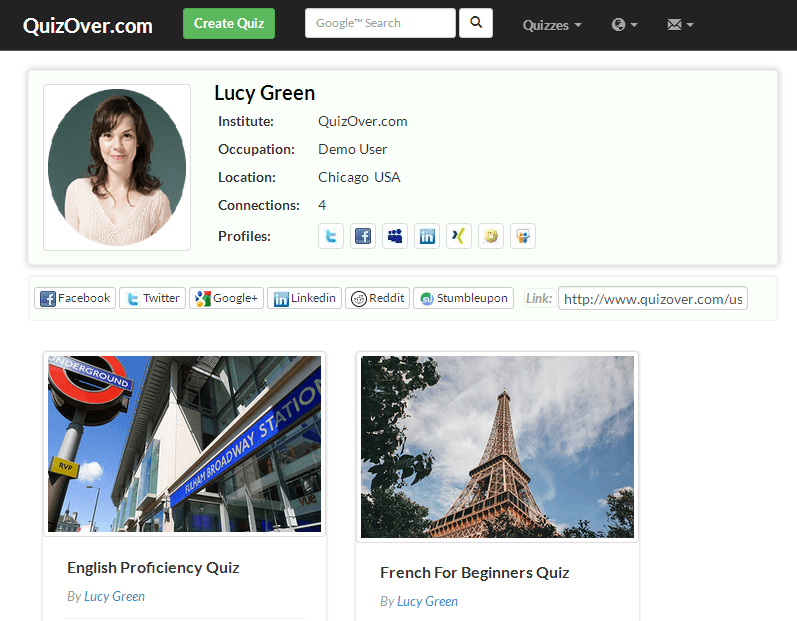Step by step with screen-shots, learn how to create and share your online quizzes, tests, exams, or assessments in minutes.
Jobilize.com is a super easy and powerful online quiz creator
perfectly suitable for corporate training, certification, distance education, pre-employment screening, practice tests, educational testing or just fun quizzes.
Learn more about our online quiz creator features?.
Did we mention? It's Free!
 Step #1: Create Quiz
Step #1: Create Quiz
- Click on the Create Quiz button
- Enter your quiz title
- Start adding questions
 Step #3 : Analyze Quiz Responses
Step #3 : Analyze Quiz Responses
- Automatic instant quiz results for you and your participants
- Get in touch with each participant through our internal mailing system
- Capture leads from your quiz participants