| << Chapter < Page | Chapter >> Page > |
In this module we're ready for a simple test. Before we can place either of our blocks into real-time communications systems, it's prudent to check that they work in an idealized situation. Thus we'd like to test them all in the HOST in LabVIEW
Block diagram layout
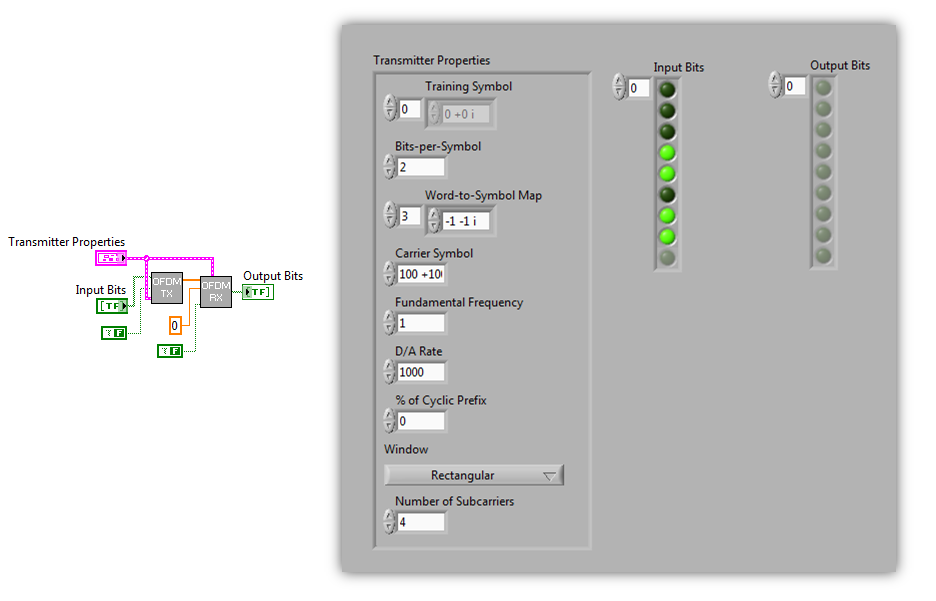
Above in Figure 1 is the setup for our test. Very straightforward. Check out the video below to see it in action, and download the VI at the bottom.
Example video

Notification Switch
Would you like to follow the 'Fully configurable ofdm sdr transceiver in labview' conversation and receive update notifications?