| << Chapter < Page | Chapter >> Page > |
Input/outputs and help
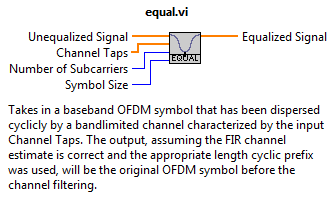
In Figure 1 we show the help dialog for the Equalization sub-VI to be implemented below. The motivation is that nearly every practical channel is bandlimited, and so our received signal will ultimately be the transmitted signal filtered by the dispersive channel. The resulting intersymbol interference (ISI) is the reason why a cyclic prefix, or guard interval, is required.
However, even if the cyclic prefix takes the brunt of the intersymbol interference, our received OFDM symbol has still experienced cyclic convolution with the channel impulse response. Thankfully, this amounts to normal division in the frequency domain if we can estimate the channel taps.
Block diagram layout
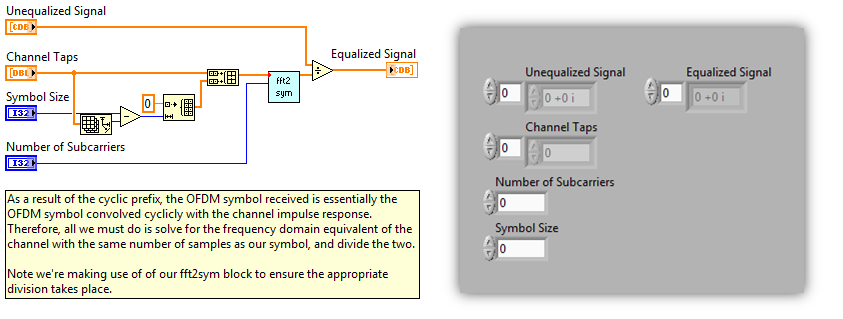
The implementation to be discussed in this module can be seen above in Figure 2. It's quite simple for those familiar with basic DSP. If we know the time domain impulse response of the channel (or can estimate it), we can simply take the FFT to obtain the frequency response. After removal of the cyclic prefix, it's as if the channel frequency response was simply multiplied by our transmitted OFDM symbol with no zero-padding for either digital spectrum. Therefore, all we must do is divide to undo this unwanted distortion.
Note that we have taken advantage of our fft2sym sub-VI implemented previously . For all general questions, check out the instructional video below in Figure 3, the example use video below in Figure 4, or email the author for more information.
Instructional video
Example video

Notification Switch
Would you like to follow the 'Fully configurable ofdm sdr transceiver in labview' conversation and receive update notifications?