| << Chapter < Page | Chapter >> Page > |
The Derive Copy function in Connexions allows you to create a derivative work ("adaptation") that is based on any published module or collection. An adaptation starts with a copy of existing content, towhich you make changes and then publish as your own, with proper attribution to the original authors. The creation of adaptations is not a method of collaboration, though it is possible to add the original authors to your new content, should they wish to collaborate with you on your new adaptation.
Adaptations are permitted under the Creative Commons Attribution License , which applies to all Connexions content. When you publish an adaptation, Connexionsautomatically adds an attribution statement that identifies the original work and its author, which is legally required by theCreative Commons Attribution License.
Some examples of adaptations are:
There are two ways to derive copies of existing content:
To check out an editable copy of a collection or module, Search the Content Repository for the content you want to copy. Click on the title of the content you want to copy.
Near the top right corner, select the menu reading Reuse / Edit and click the "Reuse or edit" link for the content you want to copy. (If you are viewing a module in the context of a collection, there are "Reuse or edit" links for both the collection and the module.)
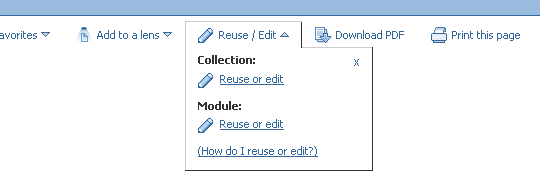
You will be prompted to log in if you have not already done so. Then,
If you have permission to edit the content , it is assumed that you want to checkout a copy of the content. If you do actually wish to derive a copy and create an adaptation of your own content, you can do that from the Edit Content page after you checkout a new copy of the content ( see below ).
You will be prompted to select a work area to edit the content in.

If you leave the "Edit the content now" checkbox selected, you will be redirected to the work area in order to immediately start editing the content.
If you do NOT have permission to edit the content , you will be prompted either to:
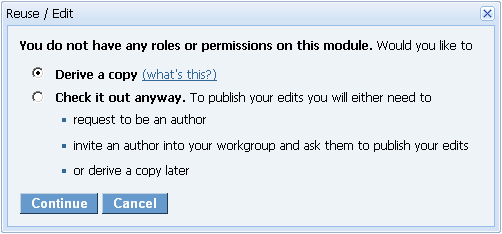
The next step in the pop-up will ask you to select a work area in which to edit the content.
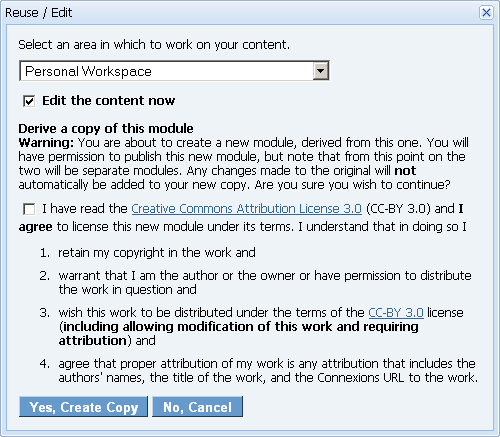
If you leave the "Edit the content now" checkbox selected, you will be redirected to the work area in order to immediately start editing the content. You will also need to agree to the
Creative
Commons Attribution License for your newly derived content. Agree to the license and click
Yes, Create Copy to proceed.
At this point, an adaptation of the original content will be checked out in the work area you selected above. All the contents of the new module or collection are exactly the same as thecontents of the original. The metadata is the same, except for the roles. The roles now show you as an author,maintainer, and copyright holder. You can edit the content of the module or collection, its files, metadata,roles, and links as necessary.
If you chose to
checkout content for which you did not hold the maintainer role, then if you try to publish the checkout, you will be prompted to derive a copy.

You can derive a copy of any item in one of your Work Areas at any time. Click on the content to edit it. Then click the
Derive Copy link in the Module Status portlet on the right side of the page.


Notification Switch
Would you like to follow the 'Connexions tutorial and reference' conversation and receive update notifications?