| << Chapter < Page | Chapter >> Page > |
Start, Settings, Control Panel, Device Manager ; XP:
Start, Settings, Control Panel, Computer Management, Device Manager ).Ports (COM and LPT) , you'll see a device called
MSP430 Application UART (COMx) , remember that number
x ;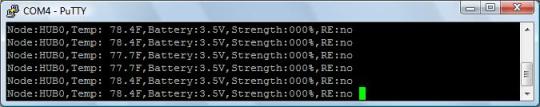

Notification Switch
Would you like to follow the 'Ezwsn: experimenting with wireless sensor networks using the ez430-rf2500' conversation and receive update notifications?