| << Chapter < Page | Chapter >> Page > |
Doesn't depend on user interaction
Even though the user clicked the Start button to cause the play method to be called on the Resize object in this case, the dispatching of the effectStart event is generally independent of user interaction and is triggered by a change of state within the program.
Could play the effect based on the time of day
For example, the play method could just as well have been called on the Resize object by another event handler that has determined that the time on the system clock has just struck midnight. In that case, the user could behome fast asleep and the effectStart event would still be dispatched.
Screen display after the effect has run to completion
The screen display in Figure 6 was captured after the user clicked the Resume button and allowed the effect to run to completion.
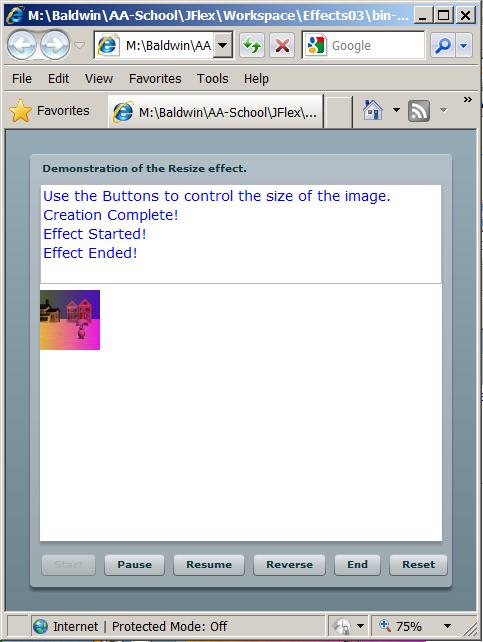
Servicing an effectEnd event
The Resize object dispatches an effectEnd event when it finishes playing an effect. An event handler, registered on the Resize object, caused the text "Effect Ended!" to be displayed in the text area near the top of Figure 5.
Doesn't depend on user interaction
As before, the dispatching of the effectEnd event is generally independent of user interaction. Instead, it is triggered by a change ofstate within the program. In this case, at least ten seconds has elapsed since the user clicked the Start button to cause the effect to be played. Once again, the play method could just as well have been called on the Resize object by another event handler that has determined that the time on the system clock has struck midnight.
The MXML file
The MXML file used to launch this program as a Flex application is shown in Listing 14. The MXML code in Listing 14 simply instantiates an object ofthe Driver class file shown in the CustomClasses folder in Figure 2. From that point forward, the behavior of the program is entirelycontrolled by the ActionScript code that begins in Listing 4.
Event-driven aspects
This program may be interesting to you from two different perspectives. First, the event-driven aspects of the program illustrate the earlier discussionof the different types of events.
Some of the events that are serviced by the program, (such as click events on the buttons) , are dispatched as the direct result of user interaction. The remainder of the events, such as a creationComplete event, are dispatched independently of direct user interaction.
Correspondence between ActionScript and MXML code
The second interesting aspect of the program is that it illustrates that many things can be done using either Flex MXML code or ActionScript code.
The overall structure of this program is not identical to the structure of the program shown in the documentation . However, it is similar enough that you should be able to map the MXML code from the program in the documentation to the ActionScriptcode in this program and understand how the two relate to one another.
Will explain in fragments

Notification Switch
Would you like to follow the 'Object-oriented programming (oop) with actionscript' conversation and receive update notifications?