| << Chapter < Page | Chapter >> Page > |
The best way to learn about how to browse is to get a little bit of understanding and then practice (play around with the browse feature).
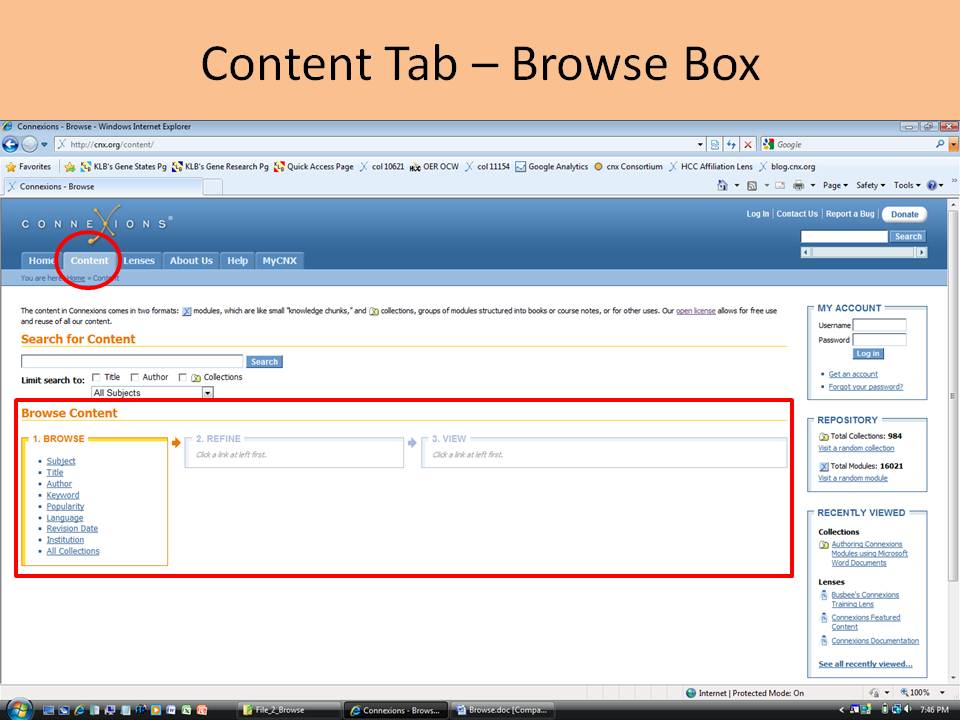
Browse has limited uses. After selecting an item from the “1. Browse” box; the “2. Refine” box will provide a second set of limiting choices. Often the limiting choices are the alphabet and you select a letter. When it shows the list you scroll down and select the item you want. Let’s show one practical examples: searching for an author.
Let’s search for content created by Kenneth Leroy Busbee.
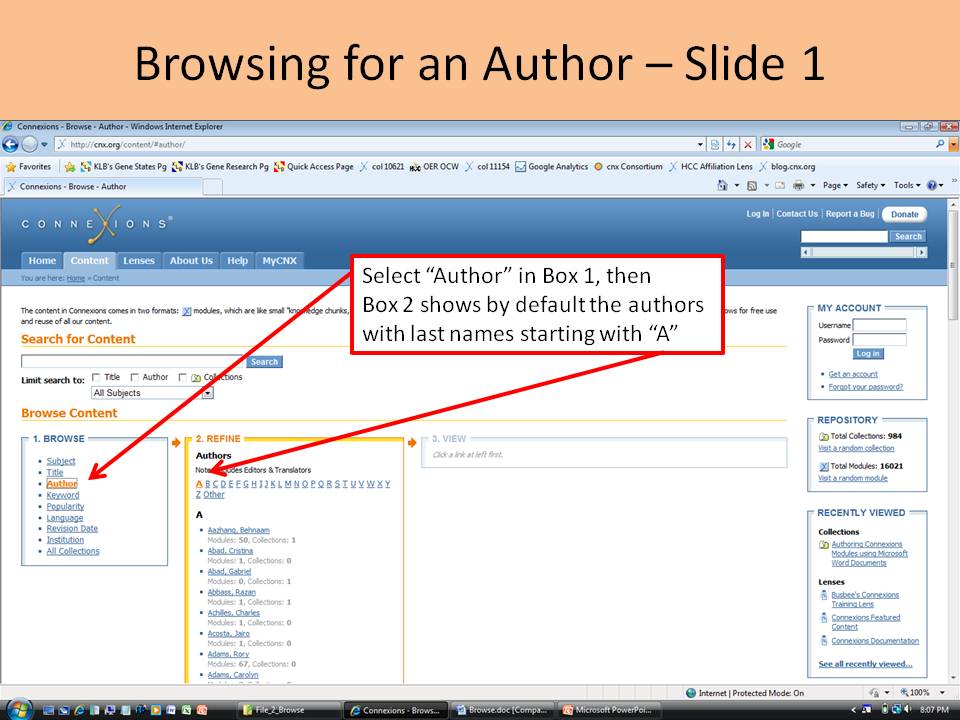
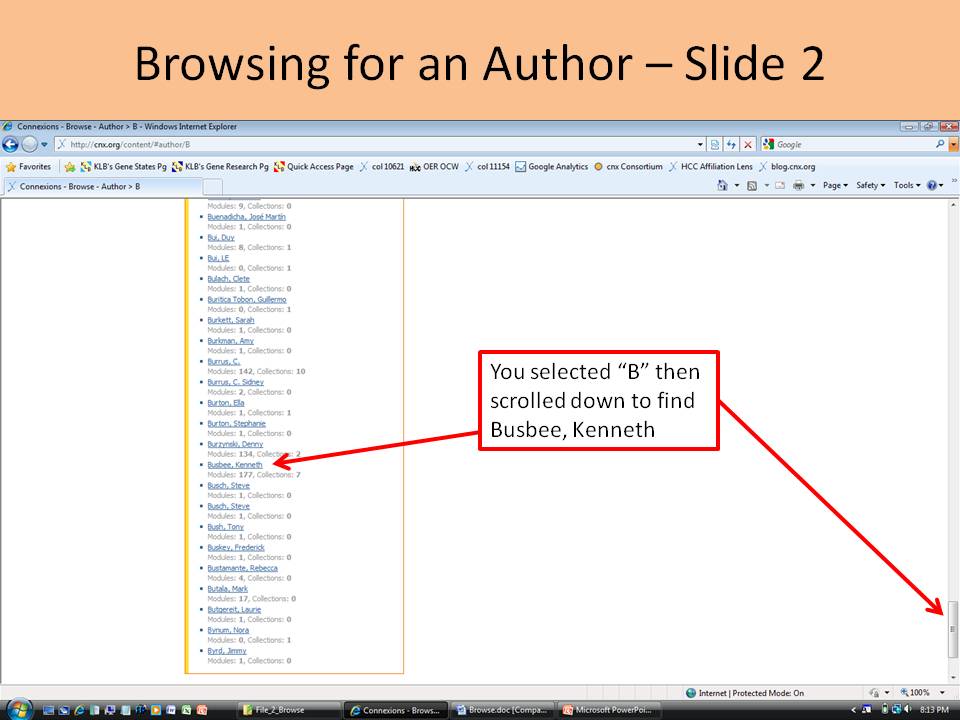
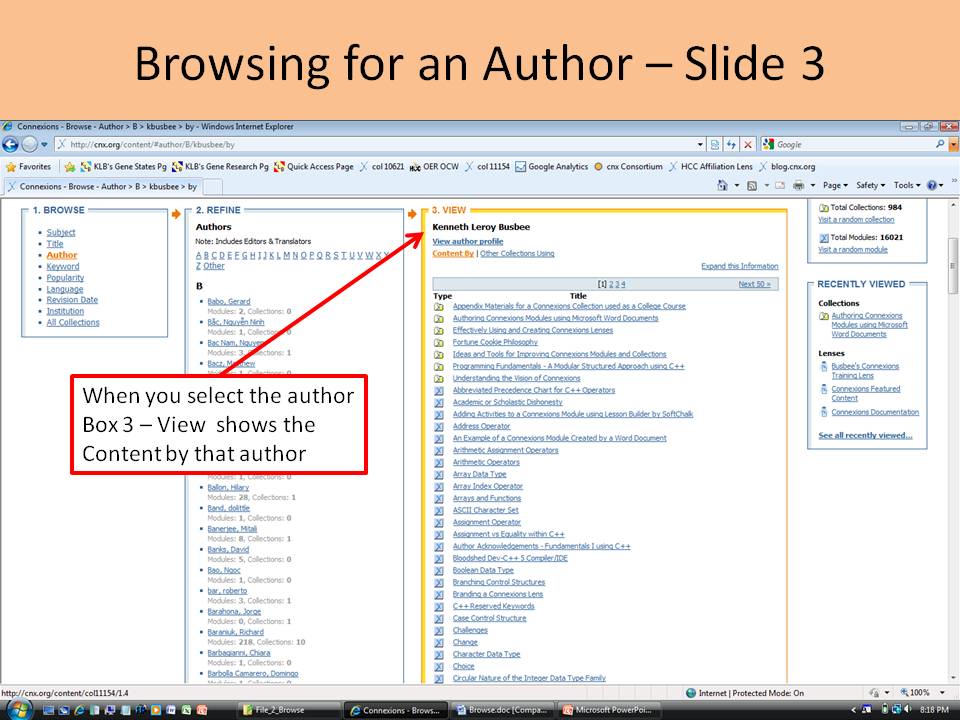
The best way to understand how to do browsing is to practice or play with it. Remember, over time additional items will be added to the repository and your browse results will change.

Notification Switch
Would you like to follow the 'How to search and browse the connexions web site' conversation and receive update notifications?