| << Chapter < Page | Chapter >> Page > |
ti_demo folder. .eZ430-RF2500 Sensor Monitor Demo v1.02.eww , this opens IAR.Overview tab , right click on the
End Device project and choose
Set as Active .Project>debug
(Ctrl+D) . The source is compiled, downloaded onto the target board and a default breakpoint causes execution to stop at function
main() . Stop the debug session by selecting
Debug>Stop Debugging
(Ctrl+Shift+D) ;Access Point project as active. Repeat the programming process. You now have two programmed target boards; close IAR.Start Menu>ezwsn>eZ430-RF2500 Sensor Monitor , displaying the temperature of the Access Point.
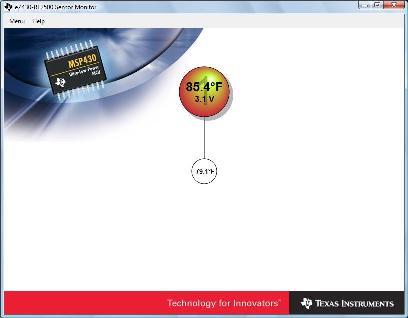

Notification Switch
Would you like to follow the 'Ezwsn: experimenting with wireless sensor networks using the ez430-rf2500' conversation and receive update notifications?