| << Chapter < Page | Chapter >> Page > |
This method draws a yellow segmented lightening bolt four pixels thick (as shown in Figure 2) that is generally random but always ends up striking the top of the tree.
Long and tedious
As was the case earlier, this method is long and tedious but not technically difficult. Therefore, I will leave it as an exercise for the student to wadethrough the details in order to understand how it draws the lightening bolt.
The method named soundCompleteHandler
That brings us to the method shown in Listing 15 that is called each time a sizzle sound finishes playing.
private function soundCompleteHandler(e:Event):void {//Allow another sizzle sound to be played now that
// this one is finished.sizzlePlaying = false;
//Play the thunder immediately following the end of// the sizzle sound.
thunder.play();//Switch the background color from dark yellow// to the normal background color.
redBkgnd = 0;greenBkgnd = 128;
blueBkgnd = 128;//Erase the lightening bolt. Note that this will// also erase the yellow circle.
canvasObj.graphics.clear();//Make the tree almost invisible.
newTreeImage.alpha = 0.2;}//end soundCompleteHandler Each time this method is called, it sets the sizzlePlaying variable to false to clear the way for the sizzle sound to be played again.
Then it plays the thunder sound and sets the color variables so that the background color will be restored to a dark cyan color by the code in Listing 7.
Finally it calls the clear method of the Graphics class to erase the lightening bolt, which also erases the moon as well.
Then it sets the alpha value on the tree image to a low value to make the tree appear to be lost in the fog.
The method named processChromaKey
That leaves only the method named processChromaKey that I haven't explained. The purpose of this method is to cause the blue backgroundpixels of the tree image shown in Figure 6 to become transparent.
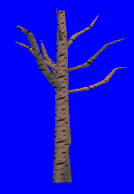
This method is essentially the same as a method that I explained in an earlier lesson titled Using Chroma Key Compositing to Create Transparent Backgrounds . Rather than to explain that method again, I will simply refer you to the earlier lesson for an explanation. You can view the method inits entirety in Listing 17.
I encourage you to run this program from the web. Then copy the code from Listing 16 and Listing 17. Use that code tocreate your own project. Compile and run the project. Experiment with the code, making changes, and observing the results of your changes. Makecertain that you can explain why your changes behave as they do.
I will publish a list containing links to ActionScript resources as a separate document. Search for ActionScript Resources in theConnexions search box.
Complete listings of the programs discussed in this lesson are provided below.
<?xml version="1.0" encoding="utf-8"?><!--
Project LighteningStorm01See Driver.as for a description of this project.
--><mx:Application
xmlns:mx="http://www.adobe.com/2006/mxml"xmlns:cc="CustomClasses.*"><cc:Driver/></mx:Application> 
Notification Switch
Would you like to follow the 'Object-oriented programming (oop) with actionscript' conversation and receive update notifications?