| << Chapter < Page | Chapter >> Page > |
Then when you click the button at the bottom of Image 5 , the variable named Sum will display the sum of the values of the top two variables, and the variable named Diff will display the value of LeftOperand minus the value of RightOperand .
A copy of this program has been posted online for your review (see Resources for the URL) . If you don't find the program using that URL, search the Scratch site for the usernamed dbal.
I encourage you to use the information provided above to write this program. Experiment with the code, making changes, and observing the results of yourchanges. Make certain that you can explain why your changes behave as they do.
Just for fun, move the button a little to the right and cause it to say Ouch for about five seconds each time you click it as shown in Image 6 . Hint: See the purple button labeled Looks in Image 3 .
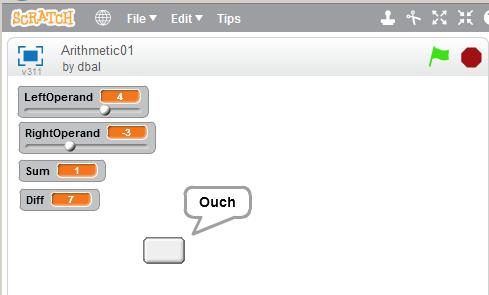
I also encourage you to write the program described below.
Write a Scratch program named Arithmetic02 that produces the output shown in Image 7 when the user adjusts the sliders to the values shown and clicks the button. Make the word Ouch! appear and then go away after about five seconds.
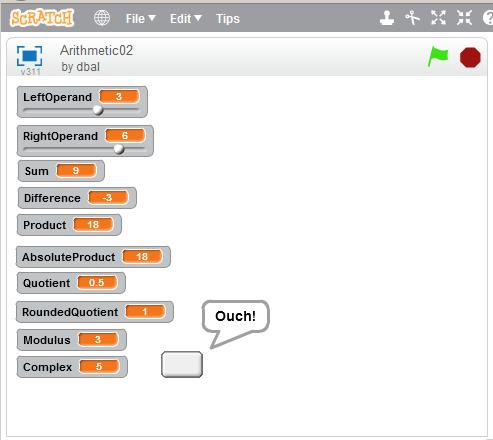
A copy of this program has been posted online for your review (see Resources for the URL) . If you don't find the program using that URL, search the Scratch site for the usernamed dbal .
I began by teaching you about operators and operands in general. I also taught you about expressions and statements . I gave a very brief introduction of the concept of type .
I presented and explained a sample Scratch program that illustrates how to use arithmetic operators in Scratch.
Finally, I provided the specifications for a student-programming project for you to write in order to demonstrate your understanding of what you learned fromthe first program.
Copies of both programs have been posted online for your review (see Resources for the URL) . If you don't find the program using that URL, search the Scratch site for the usernamed dbal.
This module concentrated on arithmetic operators. The next few modules will deal with relational and logical operators as well as selection and loops.
This section contains a variety of miscellaneous information.
Financial : Although the Connexions site makes it possible for you to download a PDF file for thismodule at no charge, and also makes it possible for you to purchase a pre-printed version of the PDF file, you should beaware that some of the HTML elements in this module may not translate well into PDF.
I also want you to know that, I receive no financial compensation from the Connexions website even if you purchase the PDF version of the module.
In the past, unknown individuals have copied my modules from cnx.org, converted them to Kindle books, and placed them for sale on Amazon.com showing me as the author. Ineither receive compensation for those sales nor do I know who does receive compensation. If you purchase such a book, please beaware that it is a copy of a module that is freely available on cnx.org and that it was made and published withoutmy prior knowledge.
Affiliation : I am a professor of Computer Information Technology at Austin Community College in Austin, TX.
-end-

Notification Switch
Would you like to follow the 'Teaching beginners to code' conversation and receive update notifications?